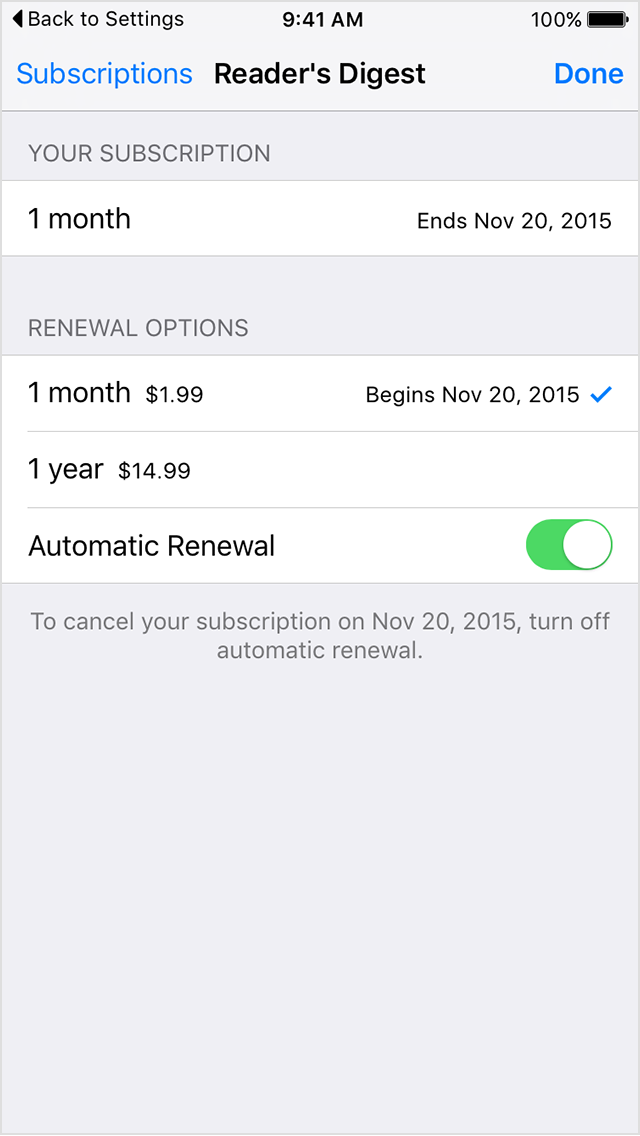How To Unsubscribe from the HE Magazine
Thank you again for supporting HighExistence. We are sorry to see you go!
For Android
1. Go to your Google Play Store2. Tap on the menu button located on the left hand side of the search bar.3. Tap on Apps & Games4. Tap on My Apps & Games5. Tap on Subscriptions Tab6. Tap on the subscription you wish to cancel.
For Apple
On your iPhone, iPad, or iPod touch
- On the Home screen, tap Settings.
- Tap App and iTunes Stores.
- Tap your Apple ID.
- Tap View Apple ID. You might need to sign in.
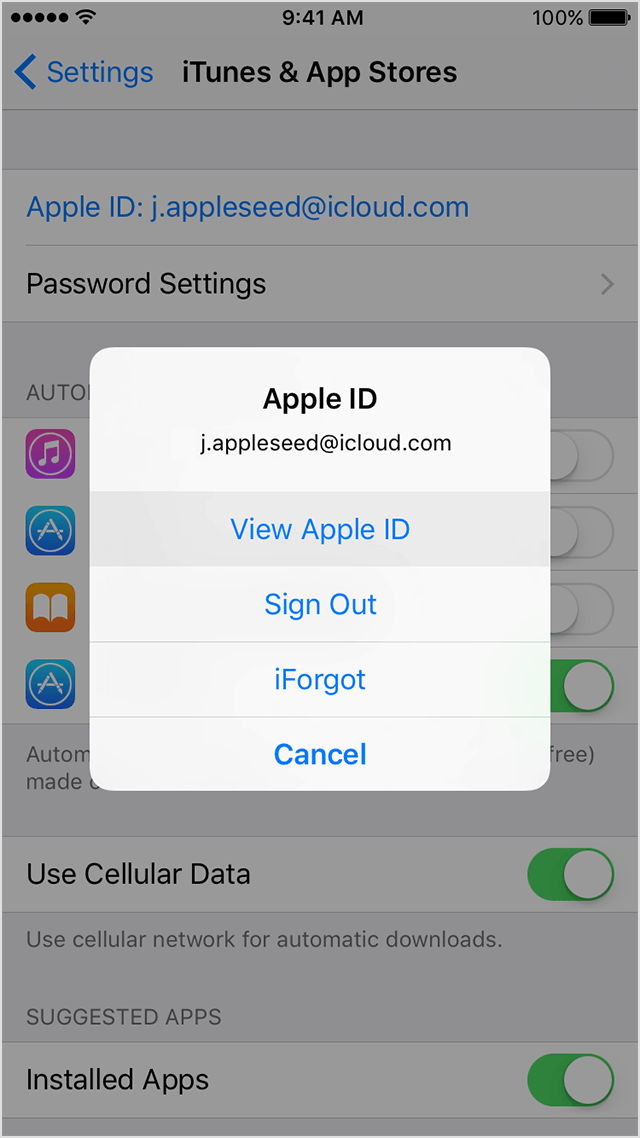
- Under Subscriptions, tap Manage.
- If you don’t see a subscription in iTunes and are still being charged, make sure that you’re signed in with the correct Apple ID. If so, you might have subscribed directly with the provider and not through iTunes. In this case, please contact the content publisher or app developer directly to cancel your subscription.
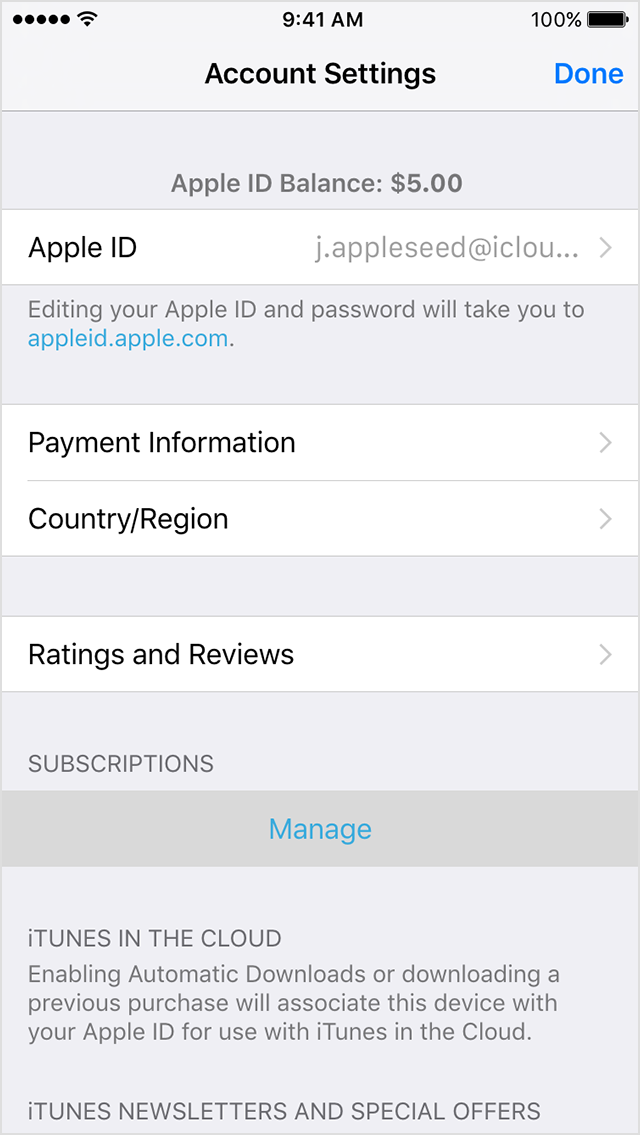
- Tap the subscription that you want to manage.
- Use the options to manage your subscription. You can choose a different subscription period, or turn off Automatic Renewal.
- Turn off Automatic Renewal to cancel a subscription. Your subscription will stop at the end of the current billing cycle.